Enroll Course in Coursera for Free | MysticPosting
After Getting Started with Coursera for FREE we need to enroll for the courses we want to learn. To do so, we need to search for the course in the 'What do you want to learn' bar. Suppose, we want to learn Python. By typing python we can see all the suggested results.
Suppose, we have selected a course to enroll. For our case, it is Python for Everybody Specialization. Now we see in their page, there is a yellow button saying Enroll for FREE. This will direct us to another page where we will find a blue button saying Start Free Trial. we need to click that.
Now, we will see a checkout page that wants our payment information. The courses in Coursera are free for a week. After that they cost money to continue, This money is for the platform to survive and give it's content creator a kick-back. No worries, we can still learn for FREE. There is a 7 day trial period. In this 7 days we can learn and give tests as much as we want and then get our certificates. If we surely do not want to pay any money, just unsubscribe them in the last day of our trial period. We will not be charged even a penny. But to start our trial, you have to give our payment information. They accept a verities of cards and Paypal. We can use VISA, MasterCard, American Express and some more.
Many of us have Visa or MasterCard that does not support foreign Currency and those card could not be added to Google Account. Or we do not have dollar in our cards. One good thing about Coursera is they support those cards too. So, After filling in the payment information we just simply have to again click the blue button saying Start Free Trial and we are done. We will be greeted with a Get started page. By clicking the get started button, we can start learning.
For some reason, if we want to stop our trial we can also do that very easily. We just have to go to our profile option from the top right corner and select My Purchases. We will see all the courses we are enrolled in and their validity, We can click cancel subscription from the course we want to unsubscribe from. We will see a pop up asking us to confirm. Just pressing 'Yes, I'm sure' we will be unsubscribed from the course.
A few tips before I finish. Firstly old till the last day before next billing cycle just in case you change your mood. It won't cost any extra money, so why not? Secondly, there are a few part in every course. Those parts have weeks in them. You have to enroll every parts separately. So, if you have one or two part left in a course and the billing cycle is closing, enroll those parts in the last day. It will give you one extra week to learn and get your certificate. Lastly if you are in a rush, you can just participate in the graded test in the end of every week to complete the course faster and get certificates faster. You will miss a lot of information and you will learn a lot less. It is not recommended unless you are in badly need for it.
Now we know how Enroll Courses in Coursera for Free and Unsubscribe from the courses. If you want, You can follow me in Facebook and Instagram







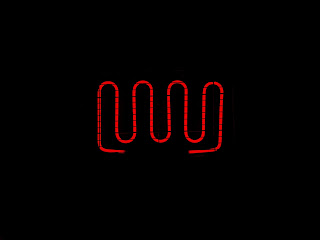

Comments
Post a Comment